AgXphoto.info
When brushing on the cyanotype solution, one of the things that ended up working after a few tries was to change the approach to how the wash was applied. In watercolor painting, the wash will have to be applied this a bead that’s laid down slowly and smoothly. In that type of painting, one wants to ride the bead of paint as far as you can, smoothly; without allowing there to be any breaks or gaps or changes in the way the paint is applied.
When applying cyanotype solution, the goal is to get a good amount of the solution worked into the paper fibers, near the surface of the page. The type of brushing motion that works well with this is more of a scrubbing action. If you think about it as though you are scrubbing the solution into the paper quickly and smoothly, that works well. It’s faster, easier than pulling a bead of wash; if you are used to watercoloring, it may seem sloppy, but it is what I found works best.
One drop of cyanotype soltuion will change color as it dries. Try to be sure to check on your cleanup about 15 to 30 minutes after you think you are done. That clear drop of water might very well oxidize out to Prussian Blue. On many surfaces, it may just wipe clean with a damp cloth; particularly non-porous tiles. If the residue is riding on the top of the surface, it is easier to clean; in wood or other porous surfaces, the residue may settle in easily in a way that is hard to clean.
To print the cyanotype, I used a simple picture frame. Contact printing frames are recommended; the chief advantage of using those is that spring-pressure is used to hold the paper mostly in place. Using that, one can lift up a corner and check on the progress of the printing. Pressure and tension keep the paper in place; it helps to maintain registration, alignment, with the negative.
My sheet film ortho negative was smaller than my print frame and my sheet of cyanotype paper. To economize, I chose 4X5 ortho sheet film. This was a great choice for me, because it is much cheaper than an 8X10 sheet; there were quite a few failures at first. Idea was, to use the 4X5s until I got my technique down, and then see about progressing from there.
Since the 4X5 sheet film was smaller, I fixed it on the inside face of the glass by using clear mylar corner mounts. These are the same types of mounts that I use to mount prints to matboard. They do leave a diagonal line in the corners which is visible in the final print; but, it’s also a solution which will get you there. With the picture frame that I used, there wasn’t any spring-tension like in a contact printing frame; the corner mounts were an easy way to put the negative in, hold it in place, and keep things aligned. I had to plan out the place to put the negative on the glass in advance; but, really, that is just a few moments of measuring.
The corner mounts worked out really well. In some of the trials, all sorts of things happened before I was able to get things right. I recommend this method because it is removable and easily reusable. The corner mounts can be peeled right off of the glass, if you choose to use the glass for somethign else later. Also, they do not permanently lock the sheet film negatives into position. One time, during one of my failures, I actually began to get some blue stain on the sheet film negative. This was caused by putting it into contact with paper that was still damp; the sensitized paper was still wet because I had coated it thickly with the watery cyanotype solution; also, I was pushing the minimum amount of time in letting things dry.
I found that it was not really necessary to be too uptight with exposure to light after the cyanotype paper was dry. It was easy to go ahead and load the paper, pre-cut to fit the frame, into the frame, behind the negative and simply carry it outside to print. Regular black and white print paper would be very sensitive, and immediately responsive to light; cyanotype paper takes its time. Anything less than 30 seconds, in the exposure conditions I used, didn’t have much impact. The exposure times are measured in minutes; mine required direct exposure to the sun in the frame.
When I read the descriptions other people wrote about cyanotyping, I imagined that when the cyanotype will print-out, that one will see a blue print emerging. This wasn’t the case for me. The cyano solution, even when dry, looked a yellow-greenish color; occasionally, as it was printing, it was possible to notice some darker spots along the way. Sometimes, the color changes seemed almost like a blossoming of the paper in a darker color. The faded look, described so often, is noticeable. I noticed it only in areas where the image was printing to maximum density. I would consider seeing it as a sign that the cyano solution had reached its peak.
What does the cyanotype look like as it is printing? When you peel back the paper from the negative to check on it during printing, the marginal, total clue areas will have a yellowish-green look to them. Maybe there will seem to be a grayish outline of the figure in there. Underneath the negative itself, parts of the image blocked by the negative will be yellowish.
Link to the original article is here.
Link to the Bibliography for this article on AgXphoto.info is here.
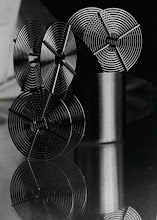






No comments:
Post a Comment