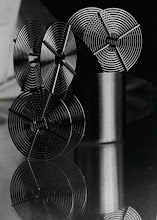Would you expect a paper clip to hold up a bowling ball? That’s about the equivalent of what some of us expect when we’re looking at tripods.
If you try to get a tripod that’s as light as a paper clip, and use it to hold up a camera that’s as heavy as a bowling ball, you’re in for some disappointment.
That’s not too far off from the truth. Weigh in a full sized medium format camera with a large lens sometime. Keep in mind that bowling balls usually begin around 8 pounds. Some camera rigs are not too far off from that.
I’d like to guide tripod selection recommendation through principle and experience. Some of this has worked for me:
Weigh the load the tripod will have to bear before you purchase a tripod. A salesman introduced me to this approach the last time I purchased a tripod, and it proved to be a great idea, and an effective method for me. There are many sturdy, reliable and long-lasting tripods out there. Generally, we will see design and construction trends in tripods that encourage the most sturdiness for the least amount of weight. However, no matter how strong and how reputable the tripod’s design is, if the tripod is overloaded, it’ll be unsteady. Likewise, some very large tripods, like surveyor’s tripods, will need a certain amount of weight bearing down on them in order to perform properly for their design.
Tripod heads, the swiveling and tilting fixture itself, are also designed to bear different loads. Like for the tripod itself, tripod head construction is a case where economy and structure coincide so that they meet the goal of bearing the camera’s weight.
So, to pick the correct tripod for the task at hand, it pays to take a few moments to weight the heaviest combination of camera, lens and attachments that the tripod will be expected to bear at one time.
Be realistic about the weight of the tripod. Lugging a tripod around on a trip or two can easily trick a photographer into thinking that lighter is better. Or, we can see working with a light, but loose, tripod, or an overloaded unit, can bring a photographer to the assumption that heavier is sturdier.
The photographer may have had so many bad experiences with carrying this thing around that it no longer seems to be worth its weight. Then, either leaving the tripod behind, or demanding a lighter one is only one decision away.
When the tripods are marketed to us, it appears as though lighter is better. Ads sometimes seem to proclaim, “Light as a feather, as sturdy and as tall as Mount Everest, with the adjustment and flexibility of a robot arm on a space vehicle.” They lure us in.
If we don’t weigh the load the tripod will bear before we choose a supporting design, the “lighter is better” line of thinking can lead a photographer into purchasing a very expensive tripod unit that was never designed to do what we ask of it. Weigh the load the tripod will bear.
Depending on what equipment we choose to use, living with, and carrying, a heavier tripod might be the better answer. Get the best quality you can afford. Yet, whether richer or poorer, no tripod design the size of a bent paper clip was ever built to support a bowling ball’s worth of camera weight.
Tripod Attachments and Features
If it looks like a screw clamp, someone has probably figured out a way to attach one to a tripod. If you can imagine some crazy way you wish you could clamp your camera or equipment to a tripod, other than the usual method, chances are someone has already patented and marketed such a device. They’re ready to sell that clamp to you. If you bring the tripod to the camera, you might not need one.
Perhaps there are two really good features I’ve seen on tripods that might be worth the few cents’ of plastic it took to build them. The attachment hook and the lateral column head are good features.
On the shoulder of some tripods, there’s a small hook or loop fitting. This is for using a cord to suspend a weight from the tripod shoulder, to give it more mass at the base. I have rarely used these, but I did own a very light aluminum tripod for many years. Given the weight of equipment I mount on tripods these days, I can see that if I was to use my lighter tripod for support, that hook could be invaluable. Some tripods are so light that the cameras and equipment we put on top of them might outweigh the tripod itself. The hook’s there to bring some more weight to the tripod rig below the camera. They’re simple and they make sense. Most tripods made today have such a fitting.
The lateral column head is one of my favorites. Sometimes tripod manufacturers don’t have such a feature for their models, in which case a clamp mount can be fitted to a tripod leg for the same purpose. The idea is to move the tripod head below and away from the normal shoulder-centered position for the camera. This is valuable for macro and close-up setups, particularly with natural subjects like flowers. In nature photography, it can help to get close to the ground. A lateral column head or leg-mount clamp can help to cover those lower setups. I use mine frequently.
If you try to get a tripod that’s as light as a paper clip, and use it to hold up a camera that’s as heavy as a bowling ball, you’re in for some disappointment.
That’s not too far off from the truth. Weigh in a full sized medium format camera with a large lens sometime. Keep in mind that bowling balls usually begin around 8 pounds. Some camera rigs are not too far off from that.
I’d like to guide tripod selection recommendation through principle and experience. Some of this has worked for me:
Weigh the load the tripod will have to bear before you purchase a tripod. A salesman introduced me to this approach the last time I purchased a tripod, and it proved to be a great idea, and an effective method for me. There are many sturdy, reliable and long-lasting tripods out there. Generally, we will see design and construction trends in tripods that encourage the most sturdiness for the least amount of weight. However, no matter how strong and how reputable the tripod’s design is, if the tripod is overloaded, it’ll be unsteady. Likewise, some very large tripods, like surveyor’s tripods, will need a certain amount of weight bearing down on them in order to perform properly for their design.
Tripod heads, the swiveling and tilting fixture itself, are also designed to bear different loads. Like for the tripod itself, tripod head construction is a case where economy and structure coincide so that they meet the goal of bearing the camera’s weight.
So, to pick the correct tripod for the task at hand, it pays to take a few moments to weight the heaviest combination of camera, lens and attachments that the tripod will be expected to bear at one time.
Be realistic about the weight of the tripod. Lugging a tripod around on a trip or two can easily trick a photographer into thinking that lighter is better. Or, we can see working with a light, but loose, tripod, or an overloaded unit, can bring a photographer to the assumption that heavier is sturdier.
The photographer may have had so many bad experiences with carrying this thing around that it no longer seems to be worth its weight. Then, either leaving the tripod behind, or demanding a lighter one is only one decision away.
When the tripods are marketed to us, it appears as though lighter is better. Ads sometimes seem to proclaim, “Light as a feather, as sturdy and as tall as Mount Everest, with the adjustment and flexibility of a robot arm on a space vehicle.” They lure us in.
If we don’t weigh the load the tripod will bear before we choose a supporting design, the “lighter is better” line of thinking can lead a photographer into purchasing a very expensive tripod unit that was never designed to do what we ask of it. Weigh the load the tripod will bear.
Depending on what equipment we choose to use, living with, and carrying, a heavier tripod might be the better answer. Get the best quality you can afford. Yet, whether richer or poorer, no tripod design the size of a bent paper clip was ever built to support a bowling ball’s worth of camera weight.
Tripod Attachments and Features
If it looks like a screw clamp, someone has probably figured out a way to attach one to a tripod. If you can imagine some crazy way you wish you could clamp your camera or equipment to a tripod, other than the usual method, chances are someone has already patented and marketed such a device. They’re ready to sell that clamp to you. If you bring the tripod to the camera, you might not need one.
Perhaps there are two really good features I’ve seen on tripods that might be worth the few cents’ of plastic it took to build them. The attachment hook and the lateral column head are good features.
On the shoulder of some tripods, there’s a small hook or loop fitting. This is for using a cord to suspend a weight from the tripod shoulder, to give it more mass at the base. I have rarely used these, but I did own a very light aluminum tripod for many years. Given the weight of equipment I mount on tripods these days, I can see that if I was to use my lighter tripod for support, that hook could be invaluable. Some tripods are so light that the cameras and equipment we put on top of them might outweigh the tripod itself. The hook’s there to bring some more weight to the tripod rig below the camera. They’re simple and they make sense. Most tripods made today have such a fitting.
The lateral column head is one of my favorites. Sometimes tripod manufacturers don’t have such a feature for their models, in which case a clamp mount can be fitted to a tripod leg for the same purpose. The idea is to move the tripod head below and away from the normal shoulder-centered position for the camera. This is valuable for macro and close-up setups, particularly with natural subjects like flowers. In nature photography, it can help to get close to the ground. A lateral column head or leg-mount clamp can help to cover those lower setups. I use mine frequently.