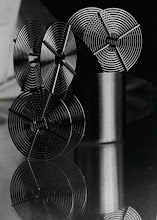by John O'Keefe-OdomAgXphoto.infoUsing EDUPE is an adventure I’ve looked forward to for awhile. Let’s look at some simple color correction options, using filters on hand. We have one CC85B, a color correction filter for Tungsten films so that they can be used in daylight. This was a great bargain for me; normally running near $80, I was able to purchase a Topcon brand 85B, used, from KEH for $3 plus shipping. For a modest investment, our total costs were about 10% of what they would have been, had I purchased the equipment new.
Part of the reason why color correction filters are so expensive is because their color dyes must be precisely applied; colors too strong or too weak will not work. Also, in this case, because I prefer 645 film gear, the best filter size for me was 77mm; always a serious investment there. Regular 49mm filters, now for what I call “miniature” lenses in 35mm, are often much less expensive. Typically, they’ll be about half or less than half the cost of a full size 77mm lens filter.
So, the Topcon was a great find. I went looking for it because of the tech pubs put out by Kodak. EDUPE requires color correction more so than other films.
It needs it because EDUPE is not built for what I’d like to use it for. EDUPE is a duplicating film; its main job is to duplicate a slide; main idea is that as a slide is exposed to light, it loses some of its color. In order to preserve a slide to last a long time, one would want to limit the number of minutes that it is used for projection. So, a frequently used slide, or one that would have to be sent to someone else, would be a good candidate for duplication. The good folks at Kodak built EDUPE to do two things really well: 1. E-6 Ektachrome processing, which can be used with what I have discovered to be relative ease here at home, and 2. Accurately duplicating the colors found in slides.

Accurately reproducing colors might sound easy and obvious at first. If you think so, I invite you to make your first duplicate. Copying and duplication of films can be a delicate balancing act in the exposure game; with each iteration of exposure, you can upset the balance. It’s like coming up with a way to put a teeter-totter on top of a teeter-totter, again and again, until the successions of duplication and reproduction are complete. Don’t upset the balance.
I had to do some black and white duplications, with little or no guidance, and an enlarger, instead of a proper copying rig; I can tell you that it’s not as easy as it might initially seem. In fact, I’ll probably revisit duplicating in the future; I have found a good book on the subject at the public library recently; I look forward to sharing some of what I learn, later.
For now, let’s stick with EDUPE. When Kodak built EDUPE, they used the same dyes that they use for the rest of their Ektachrome products. Also, the processing of the slide film is exactly the same. What varies though, is the composition of the film itself. EDUPE is not built to be used as the first slide in the sequence of imaging. Remember the balancing act? Well, EDUPE is formulated to “pad” the balance. It will respond well to copying the dyes it sees in another piece of Ektachrome film.
Well, just as with black and white’s 128 grays, the world actually contains reflections of millions and millions of colors. The slide films show fewer. They show color well; but, it would be impossible for any imaging system to accurately show the world. I know companies claim their products do all the time; but, we see there are limits to illustration.

So, here, using EDUPE as a direct positive slide film, I’m asking EDUPE to reproduce for me what I see in the world; meanwhile, it was built to see and record only slides. What happens when the two sets of parameters collide? A color cast occurs.
As I began processing my own EDUPE for the first time a few weeks ago, I felt that my negatives were too dark. One of the lessons learned there was that I needed to extend First Developer times, a common solution to this problem. Unfortunately, when it comes to troubleshooting slide film on your own for the first few times, the possibilities can be confusing. It took some test strips to realize that what I needed to do was run 1DEV longer.
Even when I did, a purplish color cast remained. Now, having read over every bit of everything I could get my hands on about EDUPE before it arrived; I had been bogged down in color correction notations. In short, I write to you today to explain to you that it was the simple 85B color correction filter which had the most successful impact on the EDUPE runs.

I tried a yellow 8 filter, received a yellow brown strip of positives. I tried no color correction, again, but moved to increase color developer times. I did that, in part, because I had seen success in lightening the slide with an increase in 1DEV times; and also, because I had come across some warnings in the tech pub which stated that a purple cast to the negative could be caused by a weak color developer, “C-DEV” or “2DEV.”
I tried another test. This one was motivated by a prompt that reminded me that I was breaking the manufacturer’s directions again. Each box of EDUPE is slightly different. I am amazed that Kodak touts its consistency; because emblazoned on the box right there are the necessary color corrections every user must make. In my case, the box stated, “EI 16, +20C +15Y” These correction notations are unfortunately only stamped on the cardboard box; and, they’re in the same dot matrix printing that tells you when your box of film expires. Hardly something most people would notice. Fortunately, a lot of photographers are nerds; so others, too, have seen this kind of notice and written about it. That’s how I knew to look out for it; but, what I didn’t realize was that that particular notification would be very important.
It’s important. I don’t have those filters, the +20 cyan “+20C” is a hefty $75 plus brackets; and they’re in the too small size. Same for the yellow.

Now, what I do have on hand, though, are mostly the black and white filters and the one color correction, and a polarizer. So, I started stacking up filters and looking at the defective negative through them, to see which combination turned up best. I came up with one filter stack that amounted to a green, the CC and a polarizer for one strip. Good thing I made a few exposures with only the polarizer and CC for variety. I might not have realized otherwise that it was time to go back to CC.
Yes, go back to the $3 CC85B. I had used it successfully before, but hadn’t realized how good it was because I had another processing error in there. No matter; we all get better as we go.
In the end, what I discovered was that the CC 85B, and maybe a polarizer, are all I am going to use. I still get a purplish cast to some parts of the negative; but that’s alright. After all, the EDUPE wasn’t built to hit the cover of a magazine.
Why use it then, to do anything? Because it is the cheapest slide film available from Kodak. It costs less than half what a bulk roll of regular E-6 films would cost. Combine this with hand-loading and home developing and scanning; it’s going to be very cheap to use this film. The amount of film just spent on some of these basic tests; if they had been done in regular slide films; those costs would have broken the bank. As it is, we can just reload.
So, pretty soon it’ll be time to head on over to AVA’s Media Lab and see what a better film scanner will be like. Maybe a quick write up on that sometime, too.
I know I should prepare a more comprehensive overview; but, sometimes if you don’t get in there and do something; then, you won’t get anything done.
Use the CC 85B with EDUPE. Try to find one used.
I’ll share some of my EDUPE shots on the blog every so often. Maybe we’ll even factor in some of the proper Ektachrome I have on hand. I look forward to bringing you the images. Good luck. Proceed with confidence! J.
# # #
Link to original article on AgXphoto.infoLink to Bibliography on AgXphoto.info