When I first picked up the K200D, being the film grouch that I am, one of the first things I wanted to do was to turn off many of the automatic functions. In fact, I don’t think I’ve taken a picture with any of the “Pictionary” icon functions on it. They’re probably good; but, I just don’t think along those lines. So, nowadays, I run my rig with my digital camera functions mostly turned off.
I thought it’d be obvious; but, not everyone has been able to find their way into the right spots on the submenus of the settings so, I’ve listed some below. Not turning off some of these functions might mean that the on-board computer won’t respond properly to mounting an all-manual lens. We just can’t have that.
Try some of these settings from the "Custom" and "Rec. Mode" menus, and maybe the controls will feel in your hands a little more like a manual camera. I tried these, and they worked great for me.
1. Accept Aperture Ring. [1]
The K200D has a "disable/enable" aperture ring setting. It's under setting number 23 in the "Custom" menu.
Camera [ON]> [MENU]> Three right arrows on the controller to highlight "C Custom Setting" in the LCD menu> [DOWN ARROW] scroll until you get to line 23. You want the setting marked "2" At line 23, [RIGHT ARROW], see choices (1 Prohibited, 2 Permitted) select 2, [OK] [MENU] to exit.
Apparently, if you do not do this, the camera will not take a picture with the aperture ring set on anything other than A.
2. Metering through an all-manual lens at the touch of the green button:
To set the camera to meter through a manual lens (the menu is nearby): Camera [ON] > [MENU] > [RIGHT ARROW] to get to "C Custome Setting" menu > [DOWN ARROW] scroll down to line 14 > set for "2 Tv Shift" You should see the explanation, "Sets the shutter speed with fixed aperture to adjust the exposure". [2]
3. Setting the thumbwheel to adjust the shutter speed:
While there, might as well also set line 13 in the Custom Setting menu for "2" or "3"; this will let you use the thumbwheel to shift around shutter or aperture priority. I prefer "2" shutter priority with my manual lenses. Idea is, with this set this way, I can roll the thumbwheel just like an old shutter speed dial, and turn the aperture ring. [3]
With things set like this, the K200D will behave more like a manual camera. The controls will respond in your hands similarly.
4. To go to spot metering from CWA (Center Weighted Averaging):
I also set the metering function to the small center square, so that it will imitate a spot meter. With the camera set this way, you touch the green button next to the shutter, and the camera will adjust the shutter speed to a setting it determines on its own, based on that spot. The icon for the spot thing looks like a rectangle with a little square in it.
Also, if your thumbwheel is set, as above, you can then override the camera's recommendation with a push of your thumb against the wheel. I do this for ambient metering with strobe; I know the sets for my aperture on flashby distance.
Anyway, the setting for the meter is:
Camera [ON] > [MENU] > "Rec. Mode" menu > [DOWN ARROW] twice to "AE METERING" > [RIGHT ARROW] Pick the one marked little spot in the circle instead of little spot with rings > [OK] > [MENU]
Try that, and it will be like having a digital K1000, with an on-board spotmeter, to boot! [4]
# # #
Link to original article at AgXphoto.info
1. Accept Aperture Ring. [1]
The K200D has a "disable/enable" aperture ring setting. It's under setting number 23 in the "Custom" menu.
Camera [ON]> [MENU]> Three right arrows on the controller to highlight "C Custom Setting" in the LCD menu> [DOWN ARROW] scroll until you get to line 23. You want the setting marked "2" At line 23, [RIGHT ARROW], see choices (1 Prohibited, 2 Permitted) select 2, [OK] [MENU] to exit.
Apparently, if you do not do this, the camera will not take a picture with the aperture ring set on anything other than A.
2. Metering through an all-manual lens at the touch of the green button:
To set the camera to meter through a manual lens (the menu is nearby): Camera [ON] > [MENU] > [RIGHT ARROW] to get to "C Custome Setting" menu > [DOWN ARROW] scroll down to line 14 > set for "2 Tv Shift" You should see the explanation, "Sets the shutter speed with fixed aperture to adjust the exposure". [2]
3. Setting the thumbwheel to adjust the shutter speed:
While there, might as well also set line 13 in the Custom Setting menu for "2" or "3"; this will let you use the thumbwheel to shift around shutter or aperture priority. I prefer "2" shutter priority with my manual lenses. Idea is, with this set this way, I can roll the thumbwheel just like an old shutter speed dial, and turn the aperture ring. [3]
With things set like this, the K200D will behave more like a manual camera. The controls will respond in your hands similarly.
4. To go to spot metering from CWA (Center Weighted Averaging):
I also set the metering function to the small center square, so that it will imitate a spot meter. With the camera set this way, you touch the green button next to the shutter, and the camera will adjust the shutter speed to a setting it determines on its own, based on that spot. The icon for the spot thing looks like a rectangle with a little square in it.
Also, if your thumbwheel is set, as above, you can then override the camera's recommendation with a push of your thumb against the wheel. I do this for ambient metering with strobe; I know the sets for my aperture on flashby distance.
Anyway, the setting for the meter is:
Camera [ON] > [MENU] > "Rec. Mode" menu > [DOWN ARROW] twice to "AE METERING" > [RIGHT ARROW] Pick the one marked little spot in the circle instead of little spot with rings > [OK] > [MENU]
Try that, and it will be like having a digital K1000, with an on-board spotmeter, to boot! [4]
# # #
Link to original article at AgXphoto.info
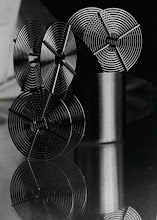





Always look forward to hearing from you. J.
ReplyDelete